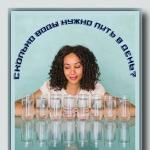Uninterruptible power supply, UPS, UPS- as soon as this simple device is not called, capable of providing uninterrupted energy supply at sites of particular importance. Such facilities, first of all, include nuclear power plants, oil producing, oil refining complexes and social infrastructure facilities.
Equally important is uninterrupted power supply and at home: the efficient operation of local computer networks and personal computers directly depends on electricity. In the event of power outages or when it is completely turned off, it will allow the computer to work for several tens of minutes, which is enough to save the necessary data and safely shut down the computer.
It is clear that UPS prices for one computer and UPS prices for large production will be different from each other. Therefore, choosing UPS/UPS, you need to know about certain types of such devices.
Classification and types of UPS
Based on various parameters, UPS usually divided into several types. If power is used as the determining factor UPS, then among them devices of high, medium and low power stand out. One or another power class is used for various purposes, and it is clear that using a power of several hundred watts will not be entirely appropriate for a single computer at home.
Another classifying parameter that defines types UPS, it is considered to be the principle of operation of the uninterruptible power supply systems themselves. For this reason, the categories UPS as online (on-line), offline (off-line) and linear-interactive (line-interactive).
Offline uninterruptable power source during normal operation provides connection to the main supply network. In emergency mode, power is switched to backup sources, in this case, batteries. Main advantage UPS offline type remains its simplicity of execution and unpretentiousness in work.
Line Interactive UPS in addition to the switching device, they incorporate an input voltage stabilizer. That is uninterruptable power source of this type not only provides autonomous power supply devices during a power outage, but also protects against undervoltage or overvoltage without a general switch to emergency mode.
Online uninterruptable power source built on the principle of double voltage conversion. The alternating voltage supplied at the input is transformed into a constant voltage with the help of a rectifier, and then again becomes alternating with the help of an inverter. All this contributes to the establishment of a stable level of output voltage, and also dampens the interference of the main power supply.
The main purpose of an uninterruptible power supply (UPS) is to temporarily provide power to equipment during power outages. Connecting computers via UPS is accepted everywhere. True, for many users this is a kind of “rule of good manners”, and the practical meaning of this ritual eludes them. “Well, a UPS protects your computer from power surges….” Let's try to figure out: what, from what and how does an uninterruptible power supply protect?
According to the internal structure and logic of operation, all UPSs are divided into three classes: passive, line-interactive and double conversion UPS. Accordingly, they cope with accidents in the power grid to a different extent and belong to different price categories.
Passive(stand-by, VFD, back-UPS, redundant) sources are the simplest and cheapest. In them, the battery power circuit is usually turned off, and starts only when the mains voltage fails. The switchover time from mains operation to battery operation is tenths of a second, and the output signal when running on battery is noticeably different from the "correct" sine wave. As a rule, a simple noise filter and a fast-acting fuse are installed at the input of such UPSs. The first partly smooths out impulse noise, and the second should work with a significant increase in voltage in the mains. Passive UPSs are designed to power home and office PCs. A small “dip” in the output voltage at the time of switching to the battery is not terrible for computer power supplies.
Line Interactive(line-interactive, VI, Smart-UPS) UPSs are distinguished by the fact that they have a battery power circuit always on. When the voltage at the input of the “uninterruptible power supply” disappears, its output sockets almost instantly switch to the internal converter - this transition is almost imperceptible for powered devices. In addition, many line-interactive UPSs are capable of automatically maintaining an output voltage of 220 V. This is done in two ways.
While the mains voltage is in the range from 175 to 275 V, the AVR mechanism (Automatic Voltage Regulation, automatic voltage regulator) is activated. If the input voltage deviates by 10 to 25% below the nominal value, the UPS increases the output voltage by 15%. When the input voltage deviates by 10% to 25% above the nominal value, the UPS reduces the voltage by 15%. If the mains voltage is outside the limits, the line-interactive UPS switches to battery power. In this mode, it continues to work until either the mains voltage returns to normal or the battery is discharged. However, such UPSs should not be considered as voltage stabilizers. The mode of "stabilization" is forced and short-term!
IN double conversion UPS(double conversion, VFI, Online-UPS) the output voltage is always supplied from the converter, the converter is constantly running from the battery, and the battery is continuously charged from the mains. In fact, the input and output of the UPS are galvanically isolated from each other, and a stabilized voltage is supplied to the output. This is the most reliable, but at the same time uneconomical scheme. The UPS itself turns out to be expensive, large and heavy, the converter gets very hot and requires fan cooling, and energy losses during the conversion amount to tens of percent.
Double conversion UPS is used only to power servers and computers in critical cases. Such models rarely go on sale - they are usually delivered to order. Most likely, to power work computers, you will purchase passive, maximum, line-interactive UPSs.
The power of uninterruptible power supplies is usually indicated in volt-amperes (VA, VA). To convert these values into more familiar watts (W), you need to multiply the power in volt-amperes by a factor of 0.6. For example, a UPS with a power rating of 600 VA will provide power to appliances with a maximum consumption of 360 watts. If you give a large load, the current protection will work, and the “uninterruptible” will turn off. In practice, it is desirable to provide about 30% power margin. Thus, the most common 600 or 650 VA UPSs are suitable for powering a computer with a real consumption of 200-250 watts and a monitor that draws about 30-60 watts more.
If the arrangement of computers in the room allows, it is more profitable to use one powerful UPS instead of several small ones. For two office computers, you will need an uninterruptible power supply with a capacity of about 1000 VA. To power three computers standing side by side, one source with a capacity of about 1400 VA is enough.
So what does the UPS protect against?
The filters in the power supply of the computer and monitor also do a good job of limiting impulse noise from the network. However, two filters are better than one! Surge protection is also important. If, for example, the neutral wire in the shield burns out, a voltage of almost 380 V may appear in the outlet. In this case, varistors and fuses usually burn out in the power supplies of computers and monitors. Repair cheap, but takes time. In theory, the UPS should respond to a power surge before the fuses in the equipment connected to it burn out.
However, data protection comes first. If the computer's power is turned off in an emergency, all unsaved information is lost. The UPS allows you to either save open documents and shut down gracefully, or put your computer into sleep mode. Manually saving documents is easiest. Switching to battery power, the UPS starts beeping loudly. Once you hear such a warning - check if everything is saved. Next, look at the situation: either just turn off the computer, or put it into sleep mode.
To enable automation, it is necessary to connect the control port (USB or RS-232, depending on the model) of the uninterruptible power supply to the computer with a signal cable and install the necessary software on the computer. Unfortunately, many users are not even aware of this possibility! The UPS is controlled by a built-in microcontroller. Its firmware (firmware) constantly monitors voltages and currents in external circuits, when turned on and periodically during operation, it performs electronics and battery testing. It also outputs to the control port information about the current mode of operation, the status of the UPS components. Through the cable, these data are sent to the computer, where they are processed by the monitoring program.
To work with the UPS, it is advisable to use the program offered by its manufacturer. For example, for APC (www.apc.com) this is the Power-Chute program, for Ippon (www.ippon.ru) - WinPower2009 and Ippon Monitor, etc. The program can be installed from the disk that comes with the kit, but it is better to download the most its latest version from the manufacturer's website.
In the application settings, you need to set the automatic shutdown options. As a rule, there are two options to choose from: either turn off the computer after a certain time after switching to backup power, or do it some time before the expected complete discharge of the batteries.
How long can a "bespereboynik" be able to work on battery power?
It depends on the battery capacity and power consumption. Most popular models have one battery with a voltage of 12 V and a capacity of 7 Ah. Theoretically, a UPS with such a battery has an energy reserve of about 80 watt-hours. Simply put, it should power a load with a power of 80 W for about 1 hour, 160 W for about half an hour, 300 W for about 15 minutes, etc. In reality, taking into account conversion losses, this time is about half that.
In sources with a power of more than 800 VA, two of the same batteries or one, but with a larger capacity, are usually installed. Tables or calculators for determining the battery life under different loads for various models are provided on the manufacturers' websites. However, "offhand" it can be assumed that any model will be able to power the load of its rated power for about 5-15 minutes. If you need to provide a sufficiently long battery life for your computer, it is better to take a high-capacity UPS with capacious batteries. It will work only at a third or a quarter of the rated power. But such a load, low for himself, he will be able to supply energy for half an hour or longer.
Uninterruptible power is also useful for network equipment (switches, routers, NAS). Otherwise, when the power is turned off, the network will immediately “fall”, and documents opened from network folders will not be saved. You can power the switch from the UPS of the workplace closest to it, although it is more correct to install a separate “uninterruptible power supply” of low power for this.
Battery life is limited. As it works, its capacity steadily decreases and after 3-5 years of operation it drops to almost zero. Even before the indicator on the UPS signals the need to replace the battery, it becomes noticeable that the battery is no longer “holding a charge”. Each time the battery life is reduced. In principle, a couple of minutes is enough to save documents and shut down the computer correctly. When the UPS starts to turn off even earlier, it is definitely time to change the battery.
Replacing the battery is easy. In popular APC brand UPSs and some others, the battery is located under a removable hatch or cover. To get to the battery in Ippon, SVEN and similar UPSs, you need to unscrew the four screws on the bottom and separate the case halves. In the instructions and on the official website, you are unlikely to find a description of self-disassembly and replacement: like printer manufacturers, UPS manufacturers receive a significant share of their income from the sale of “original” batteries with their installation in authorized service centers.
Nevertheless, almost all computer stores sell sealed lead-acid batteries in the most common sizes. The brand and manufacturer do not play a role: these are quite standard products. First, open your "uninterruptible" and find out which battery is installed in it. For most "office class" UPS (500-700 VA), batteries marked 12V 7Ah with dimensions of 151 × 94 × 65 mm are suitable. When installing a new battery, try to tightly put the terminals on the contact petals of the battery. If the terminals are loose, they can be gently tightened with pliers.
After installing the battery, it is advisable to calibrate the UPS so that its firmware evaluates and remembers the parameters of the new battery. Fully charge the battery within a day. After that, remove the plug from the socket so that the UPS switches to autonomous power. Allow the battery to fully discharge until the uninterruptible switch turns itself off. It is better to use not a computer as a load (although in extreme cases this is permissible), but several light bulbs with a total power of about 300 watts. Then reconnect to the mains and turn on the UPS - let the battery charge and the device will continue to operate normally. In addition to calibrating the device as a whole, this procedure is also a “training” of the battery. After a full cycle of "discharge - charge" the battery begins to use its capacity to the maximum.
Why do many UPSs have telephone (RJ-11) and network (RJ-45) sockets?
By definition, "uninterruptibles" do not need a telephone or a local network. It's just that as a "bonus" in the same case with the device, there are pass-through filters for impulse noise for the telephone line and the network. Connect one jack to a telephone jack on the wall, and plug the telephone into the other. If a high-voltage interference occurs on the telephone line, for example, during a thunderstorm, the filter will smooth out the voltage surge and protect the phone.
Before you buy a new UPS, you should familiarize yourself with some of the "internal" aspects of its operation. And in order for the uninterruptible power supply to serve you as long as possible and to make the most of your investment, try to follow the tips below.
What batteries are used in the UPS
All UPSs manufactured by APC (and other well-known large UPS manufacturers) use lead-acid batteries, very similar to most common car batteries. The difference lies in the fact that, if we make such a comparison, then the batteries used by APC are made using the same technology as the most expensive car batteries available today: the electrolyte contained inside is in a gel-like state and does not spill if the case is damaged; the battery is sealed, so it does not require maintenance, does not emit harmful and explosive gases (hydrogen) during operation, it can be “turned over” as you like, without fear of spilling the electrolyte.
How long do UPS batteries last?
Even though different UPSs use what appears to be the same battery technology, UPS battery life varies widely between manufacturers. This is very important for users as battery replacement is expensive (up to 30% of the original cost of the UPS). Battery failure reduces system efficiency and is a source of downtime and unnecessary headaches. Temperature has a significant effect on battery reliability. The fact is that the natural processes that cause battery aging are largely dependent on temperature. Detailed test data provided by battery manufacturers show that battery life is reduced by 10% for every 10°C rise in temperature. This means that the UPS should be designed to minimize battery heating. All online UPSs and online hybrids run hotter than redundant or line-interactive UPSs (which is why the fan is needed first). This is the main reason why standby and line-interactive UPSs require less battery replacement than online UPSs.
Should I pay attention to the design of the charger when choosing a UPS?
The charger is an important component of the UPS. The charging conditions of the batteries have a significant impact on their durability. UPS battery life is maximized when it is continuously charged by a constant voltage or float type charger. In fact, the life of a rechargeable battery is much longer than that of simple storage. This is because some of the natural aging processes are suspended by constant recharging. Therefore, it is necessary to recharge the battery even if the UPS is turned off. In many cases, the UPS is turned off regularly (if the protected load is off, then there is no need to keep the UPS on, as it can trip and cause unwanted battery wear). Many UPSs on the market do not provide the important feature of continuous recharging.
Does voltage affect reliability?
Batteries are made up of individual cells, approximately 2 volts each. To create a higher voltage battery, individual cells are connected in series. A 12-volt battery has six cells, a 24-volt battery has 12 cells, and so on. When the battery is under trickle charge, as in UPS systems, the individual cells are charged at the same time. Due to the inevitable scatter of parameters, some elements take a larger share of the charging voltage than others. This causes premature aging of such elements. The reliability of a group of series-connected elements is determined by the reliability of the least reliable element. Therefore, when one of the cells fails, the battery as a whole fails. It has been proven that the rate of aging processes is directly related to the number of cells in the battery; therefore, the rate of aging increases with increasing battery voltage. The best types of UPS use fewer, more powerful elements instead of more, less powerful elements, thereby achieving increased reliability. Some manufacturers use high voltage batteries, which at a given power level can reduce the number of wire connections and semiconductors, thus reducing the cost of the UPS. The battery voltage of most typical UPSs at a power of about 1 kVA is 24 ... 96 V. At this power level, APC UPS batteries, in particular the Smart-UPS family, do not exceed 24 V. Low voltage batteries in APC UPSs, have a longer service life than competing devices. The average service life in APC batteries is 3-5 years (depending on temperature, frequency of discharge / charge cycles), while some manufacturers indicate a service life of only 1 year. Over a 10-year UPS lifetime, users of some systems spend twice as much on batteries than on the unit itself! Although it is easier and cheaper for the manufacturer to design a UPS using high-voltage batteries, there is a hidden cost to the user in the form of a shortened UPS life.
Why "Ripple" Current Reduces Battery Life
Ideally, the UPS battery should be kept on a "float" or permanent charge to extend the usage time. In this situation, a fully charged battery draws a small amount of current from the charger, called floating current, or self-charging current. Despite the recommendations of the battery manufacturers, some UPS systems subject the batteries to additional ripple current. Ripple currents occur because the inverter that supplies AC to the load consumes DC input. The rectifier, located at the input of the UPS, always produces a pulsating current. The ratio remains non-zero even with the most advanced rectification and ripple suppression circuits. Therefore, the battery, connected in parallel with the rectifier output, has to give some current at those moments of time when the current at the rectifier output decreases, and vice versa, to be recharged when the current at the rectifier output drops. This causes mini discharge/charge cycles at a frequency typically equal to twice the operating frequency of the UPS (50 or 60 Hz). These cycles wear out the battery, heat it up and cause it to age prematurely.
In a UPS with a battery in standby, such as classic standby, ferroresonant standby, line interactive, the battery is not affected by ripple currents. The UPS battery is online to varying degrees (depending on design features), but is nevertheless always affected. To find out if there are ripple currents, it is necessary to analyze the UPS topology. In an online UPS, the battery is placed between the charger and the inverter, and there will always be ripple currents. This is the classic, "historically" earliest type of "online double conversion" UPS. If, in an on-line UPS, the battery is separated from the inverter input by a blocking diode, converter or switch of one type or another, then there should be no ripple current. Naturally, in these designs, the battery is not always connected to the circuit, and therefore UPS with a similar topology is usually referred to as hybrid.
What you can't rely on in a UPS
The battery is the least reliable element in most well-designed UPS systems. However, the architecture of the UPS can affect the longevity of this critical component. If you keep the battery under continuous charging even when the UPS is turned off (as is done in all UPS manufactured by APC), its life is increased. High battery voltage topologies should be avoided when choosing a UPS. Beware of UPSs where the battery is exposed to ripple currents or overheating. Most UPS systems use the same batteries. However, design differences between UPSs of different systems result in significant differences in battery life and therefore operating costs.
Be sure to charge the batteries before using a new UPS for the first time.
The batteries of the new UPS during transportation and storage in the warehouse, of course, lost most of the "factory" charge. Therefore, if you immediately put the UPS under load, the batteries will not be able to provide the proper level of power maintenance. Moreover, a self-test routine that runs automatically each time the UPS (except Back-UPS) is turned on checks, among other diagnostics, whether the battery can handle the load. And since an uncharged battery can't handle the load, the system will probably report that the battery is bad and needs to be replaced. All you need to do in such a situation is to let the batteries recharge. Leave the UPS plugged in for 24 hours. This is the first charge of the batteries, so it takes more time than the usual regular charging, regulated in the technical description. The UPS itself may be turned off. If you brought the UPS in from a cold place, let it warm up at room temperature for several hours.
Connect to the UPS only those loads that really require uninterruptible power
Using a UPS is justified only where power loss can lead to data loss - in personal computers, servers, hubs, routers, external modems, streamers, disk drives, etc. Printers, scanners, and even more so lighting lamps do not need a UPS. What happens if the printer loses power while printing? A sheet of paper will deteriorate - its value is not comparable to the cost of a UPS. In addition, a printer connected to an uninterruptible power supply, when switching to battery power, consumes their energy, taking it away from a computer that really needs it. In order to protect equipment from discharges and interference that does not carry information that can be lost as a result of a power failure, it is sufficient to use a surge protector (for example, APC Surge Arrest) or, in case of significant voltage fluctuations in the network, a surge protector.
If your source frequently switches to battery mode, check that it is configured correctly. It may turn out that the response threshold or sensitivity is set too demandingly.
Test the UPS. By periodically running the self-test procedure, you will always be sure that your UPS is fully operational.
Do not unplug the UPS. Turn off the UPS using the button on the front panel, but do not unplug the UPS cord from the outlet unless you are leaving it for an extended period of time. Even when switched off, the APC UPS is charging the batteries.
ComputerPress 12 "1999
Before you buy a new UPS, you should familiarize yourself with some of the "internal" aspects of its operation. And in order for the uninterruptible power supply to serve you as long as possible and to make the most of your investment, try to follow the tips below.
What batteries are used in the UPS
All UPSs manufactured by APC (and other well-known large UPS manufacturers) use lead-acid batteries, very similar to most common car batteries. The difference lies in the fact that, if we make such a comparison, then the batteries used by APC are made using the same technology as the most expensive car batteries available today: the electrolyte contained inside is in a gel-like state and does not spill if the case is damaged; the battery is sealed, so it does not require maintenance, does not emit harmful and explosive gases (hydrogen) during operation, it can be “turned over” as you like, without fear of spilling the electrolyte.
How long do UPS batteries last?
Even though different UPSs use what appears to be the same battery technology, UPS battery life varies widely between manufacturers. This is very important for users as battery replacement is expensive (up to 30% of the original cost of the UPS). Battery failure reduces system efficiency and is a source of downtime and unnecessary headaches. Temperature has a significant effect on battery reliability. The fact is that the natural processes that cause battery aging are largely dependent on temperature. Detailed test data provided by battery manufacturers show that battery life is reduced by 10% for every 10°C rise in temperature. This means that the UPS should be designed to minimize battery heating. All online UPSs and online hybrids run hotter than redundant or line-interactive UPSs (which is why the fan is needed first). This is the main reason why standby and line-interactive UPSs require less battery replacement than online UPSs.
Should I pay attention to the design of the charger when choosing a UPS?
The charger is an important component of the UPS. The charging conditions of the batteries have a significant impact on their durability. UPS battery life is maximized when it is continuously charged by a constant voltage or float type charger. In fact, the life of a rechargeable battery is much longer than that of simple storage. This is because some of the natural aging processes are suspended by constant recharging. Therefore, it is necessary to recharge the battery even if the UPS is turned off. In many cases, the UPS is turned off regularly (if the protected load is off, then there is no need to keep the UPS on, as it can trip and cause unwanted battery wear). Many UPSs on the market do not provide the important feature of continuous recharging.
Does voltage affect reliability?
Batteries are made up of individual cells, approximately 2 volts each. To create a higher voltage battery, individual cells are connected in series. A 12-volt battery has six cells, a 24-volt battery has 12 cells, and so on. When the battery is under trickle charge, as in UPS systems, the individual cells are charged at the same time. Due to the inevitable scatter of parameters, some elements take a larger share of the charging voltage than others. This causes premature aging of such elements. The reliability of a group of series-connected elements is determined by the reliability of the least reliable element. Therefore, when one of the cells fails, the battery as a whole fails. It has been proven that the rate of aging processes is directly related to the number of cells in the battery; therefore, the rate of aging increases with increasing battery voltage. The best types of UPS use fewer, more powerful elements instead of more, less powerful elements, thereby achieving increased reliability. Some manufacturers use high voltage batteries, which at a given power level can reduce the number of wire connections and semiconductors, thus reducing the cost of the UPS. The battery voltage of most typical UPSs at a power of about 1 kVA is 24 ... 96 V. At this power level, APC UPS batteries, in particular the Smart-UPS family, do not exceed 24 V. Low voltage batteries in APC UPSs, have a longer service life than competing devices. The average service life in APC batteries is 3-5 years (depending on temperature, frequency of discharge / charge cycles), while some manufacturers indicate a service life of only 1 year. Over a 10-year UPS lifetime, users of some systems spend twice as much on batteries than on the unit itself! Although it is easier and cheaper for the manufacturer to design a UPS using high-voltage batteries, there is a hidden cost to the user in the form of a shortened UPS life.
Why "Ripple" Current Reduces Battery Life
Ideally, the UPS battery should be kept on a "float" or permanent charge to extend the usage time. In this situation, a fully charged battery draws a small amount of current from the charger, called floating current, or self-charging current. Despite the recommendations of the battery manufacturers, some UPS systems subject the batteries to additional ripple current. Ripple currents occur because the inverter that supplies AC to the load consumes DC input. The rectifier, located at the input of the UPS, always produces a pulsating current. The ratio remains non-zero even with the most advanced rectification and ripple suppression circuits. Therefore, the battery, connected in parallel with the rectifier output, has to give some current at those moments of time when the current at the rectifier output decreases, and vice versa, to be recharged when the current at the rectifier output drops. This causes mini discharge/charge cycles at a frequency typically equal to twice the operating frequency of the UPS (50 or 60 Hz). These cycles wear out the battery, heat it up and cause it to age prematurely.
In a UPS with a battery in standby, such as classic standby, ferroresonant standby, line interactive, the battery is not affected by ripple currents. The UPS battery is online to varying degrees (depending on design features), but is nevertheless always affected. To find out if there are ripple currents, it is necessary to analyze the UPS topology. In an online UPS, the battery is placed between the charger and the inverter, and there will always be ripple currents. This is the classic, "historically" earliest type of "online double conversion" UPS. If, in an on-line UPS, the battery is separated from the inverter input by a blocking diode, converter or switch of one type or another, then there should be no ripple current. Naturally, in these designs, the battery is not always connected to the circuit, and therefore UPS with a similar topology is usually referred to as hybrid.
What you can't rely on in a UPS
The battery is the least reliable element in most well-designed UPS systems. However, the architecture of the UPS can affect the longevity of this critical component. If you keep the battery under continuous charging even when the UPS is turned off (as is done in all UPS manufactured by APC), its life is increased. High battery voltage topologies should be avoided when choosing a UPS. Beware of UPSs where the battery is exposed to ripple currents or overheating. Most UPS systems use the same batteries. However, design differences between UPSs of different systems result in significant differences in battery life and therefore operating costs.
Be sure to charge the batteries before using a new UPS for the first time.
The batteries of the new UPS during transportation and storage in the warehouse, of course, lost most of the "factory" charge. Therefore, if you immediately put the UPS under load, the batteries will not be able to provide the proper level of power maintenance. Moreover, a self-test routine that runs automatically each time the UPS (except Back-UPS) is turned on checks, among other diagnostics, whether the battery can handle the load. And since an uncharged battery can't handle the load, the system will probably report that the battery is bad and needs to be replaced. All you need to do in such a situation is to let the batteries recharge. Leave the UPS plugged in for 24 hours. This is the first charge of the batteries, so it takes more time than the usual regular charging, regulated in the technical description. The UPS itself may be turned off. If you brought the UPS in from a cold place, let it warm up at room temperature for several hours.
Connect to the UPS only those loads that really require uninterruptible power
Using a UPS is justified only where power loss can lead to data loss - in personal computers, servers, hubs, routers, external modems, streamers, disk drives, etc. Printers, scanners, and even more so lighting lamps do not need a UPS. What happens if the printer loses power while printing? A sheet of paper will deteriorate - its value is not comparable to the cost of a UPS. In addition, a printer connected to an uninterruptible power supply, when switching to battery power, consumes their energy, taking it away from a computer that really needs it. In order to protect equipment from discharges and interference that does not carry information that can be lost as a result of a power failure, it is sufficient to use a surge protector (for example, APC Surge Arrest) or, in case of significant voltage fluctuations in the network, a surge protector.
If your source frequently switches to battery mode, check that it is configured correctly. It may turn out that the response threshold or sensitivity is set too demandingly.
Test the UPS. By periodically running the self-test procedure, you will always be sure that your UPS is fully operational.
Do not unplug the UPS. Turn off the UPS using the button on the front panel, but do not unplug the UPS cord from the outlet unless you are leaving it for an extended period of time. Even when switched off, the APC UPS is charging the batteries.
ComputerPress 12 "1999
Requirements for the quality of electricity are legally prescribed by state standards and rather stringent standards. Power supply organizations make a lot of efforts to comply with them, but they are not always implemented.
In our apartments, and in production, periodically arise:
complete blackouts for an indefinite period;
aperiodic short-term (10÷100 ms) high-voltage (up to 6 kV) voltage pulses;
surges and voltage drops with different duration;
overlays of high-frequency noise;
frequency drifts.
All these problems adversely affect the operation of household and office consumers of electricity. Particularly affected by the quality of the power supply are microprocessor and computer devices, which not only fail, but can completely lose their performance.
Purpose and types of uninterruptible power supplies
To reduce the risks of power supply failures, backup devices are used, which are commonly called uninterruptible power supplies (UPS) or UPS (derived from the abbreviation of the English phrase "Uninterruptible Power Supply").
They are manufactured with different designs to meet the specific needs of the consumer. For example, powerful UPS with helium batteries are able to support the power supply of an entire cottage for several hours.

Their batteries are charged from a power line, wind turbine, or other energy carriers through an inverter rectifier. They also feed the electrical consumers of the cottage.
When the external source is turned off, the batteries are discharged to the load connected to their network. The larger the capacity of the battery and the lower the current of their discharge, the longer they work.
Medium power uninterruptible power supplies can back up indoor climate control systems and similar equipment.
At the same time, the simplest UPS models are only able to complete the computer emergency shutdown program. At the same time, the duration of the entire process of their work will not exceed 9÷15 minutes.
Computer uninterruptible power supplies are:
built into the body of the device;
external.
The first designs are common in laptops, netbooks, tablets and similar mobile devices powered by a built-in battery, which is equipped with a power and load switching circuit.
laptop battery with built-in controller is an uninterruptible power supply. Its circuit automatically protects operating equipment from power failures.

External structures of the UPS, designed for the normal completion of desktop computer programs, are made in a separate unit.

They are connected via a power adapter to an electrical outlet. Only those devices that are responsible for the operation of programs are powered from them:
system unit with a connected keyboard;
monitor that displays ongoing processes.
Other peripheral devices: scanners, printers, loudspeakers and other equipment from UPS are not powered. Otherwise, when programs crash, they will take on some of the energy stored in the batteries.
Options for constructing UPS working diagrams
Computer and industrial UPSs are manufactured according to three main options:
redundant power supply;
interactive scheme;
double conversion of electricity.
With the first method back-up scheme, denoted by the English terms "Standby" or "Off-Line", the voltage is supplied from the network to the computer through the UPS, in which electromagnetic interference is eliminated by built-in filters. It is also installed here, the capacity of which is supported by the charge current regulated by the controller.

When the external power supply disappears or goes beyond the established standards, the controller directs the energy of the battery to the power supply of consumers. To convert direct current to alternating current, a simple inverter is connected.

Benefits of UPS Standby
Off-Line uninterruptible power supplies are highly efficient when energized, operate quietly, emit little heat, and are relatively cheap.
Flaws
UPS Standby stand out:
long transition to battery power 4÷13 ms;
distorted form of the output signal produced by the inverter in the form of a meander, and not a harmonic sinusoid;
lack of voltage and frequency adjustment.
Such devices are most common on personal computers.
UPS interactive circuit
They are designated by the English term "Line-Interactive". They are performed according to the previous, but more complicated scheme by including a voltage stabilizer using an autotransformer with step regulation.

This provides an adjustment of the output voltage, but they are not able to control the frequency of the signal.


Noise filtering in normal mode and switching to inverter power in case of accidents occurs according to the UPS Standby algorithms.

By adding a voltage stabilizer of various models with control methods, it made it possible to create inverters with a waveform not only of a meander, but also of a sinusoid. However, a small number of control stages based on relay switching does not allow full stabilization functions to be realized.
This is especially true for cheap models, which, when switching to battery power, not only overestimate the frequency above the nominal value, but also distort the shape of the sinusoid. Interference is introduced by a built-in transformer, in the core of which hysteresis processes occur.
In expensive models, inverters on semiconductor switches work. Line-Interactive UPSs are faster when switching to battery power than Off-Line UPSs. It is provided by the operation of synchronization algorithms between the incoming voltage and the output signals. But at the same time there is some underestimation of efficiency.
The Line-Interactive UPS cannot be used to power asynchronous motors that are massively installed on all household appliances, including heating systems. They are used to operate devices with, where the power is filtered and rectified at the same time: computers and consumer electronics.
double conversion UPS
This UPS circuit is named after the English phrase On-line "and works on equipment that requires high quality power. It produces a double conversion of electricity, when the sinusoidal harmonics of the alternating current are constantly converted by the rectifier into a constant value, which is passed through the inverter to create a repeated sinusoid at the output.
Here, the battery is constantly connected to the circuit, which eliminates the need for its switching. This method practically eliminates the period of preparation of the uninterruptible power supply for switching.
The operation of the UPS On-line according to the state of the battery can be divided into three stages:
charge stage;
waiting state;
discharge to the computer.
Charge period
The input and output circuits of the sine wave are interrupted by the UPS internal switch.

The battery connected to the rectifier receives charge energy until its capacity is restored to optimal values.
Ready period
After the end of the battery charge, the automation of the uninterruptible power supply closes the internal switch.
The battery maintains a buffer ready state.
Discharge period
The battery is automatically switched to power the computer station.
Double conversion uninterruptible power supplies have a lower efficiency in line mode than other models due to the energy consumption for generating heat and noise. But in complex structures, techniques are used to increase efficiency.
UPS On-line is capable of correcting not only the magnitude of the voltage, but also its frequency of oscillation. This distinguishes them from previous models and allows them to be used to power various complex devices with asynchronous motors. However, the cost of such devices is much higher than previous models.
UPS Composition
Depending on the type of operating circuit, the uninterruptible power supply kit includes:
accumulators for accumulation of the electric power;
Maintaining battery performance;
sine wave inverter,
process control scheme;
software.
For remote access to the device, a local network can be used, and the reliability of the circuit can be increased due to its redundancy.
Some uninterruptible power supplies use the "Bypass" mode, when the load is powered by a filtered mains voltage without the operation of the main circuit of the device.
Part of the UPS has a step voltage regulator "Booster", controlled by automation.
Depending on the need to perform complex technical solutions, uninterruptible power supplies can be equipped with additional special functions.